Hostingformula currently switch to cheap vps server. Old hosting provider using cpanel and everything went fine . Almost perfect in migration process except one thing.
I forgot about cloudflare.
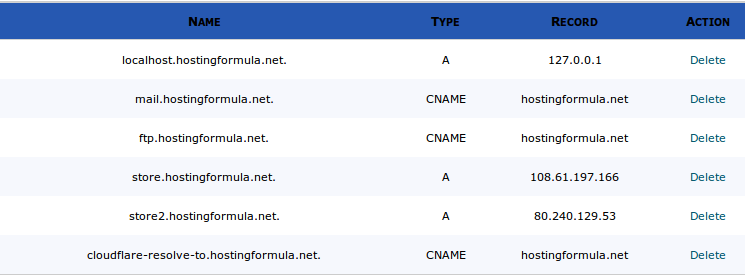
Yes. I forgot if I enable cloudflare for this domain and the result is bad. Looping error caused by www mapping that set automatically by cloudflare kill this blog.
Solution for this kind of error is simple :
1. Disable cloudflare for your domain by visit cloudlfare or
2. Visit cpanel, click Simple DNS setting and ‘delete’ any entry related to cloudflare (see picture above for example).
How to test if the problem disappear?
Problem left after this action is dns propagation. You can install vpn software like hotspotshield or related to try visit your blog / website again.
3. Use intodns to verify the dns change. If intodns told you right ip address then you’re on right track.
4. Patient. Other problem left is client dns. Since you can not force client to use google or opendns for resolve your new server the only option is be patient.
