My bad for neglecting so many Invoice Ninja version from latest installation (version 3.2), when I log in I see this message :
A new version of Invoice Ninja is available. You’re running v3.2.0, the latest is v3.4.2
But actual download link lead me to 3.5.1 ( at the time of writing) which make confuse on which path should I choose for updating method :
- Update to 3.4.2 first then update to 3.5.1 or
- Update to the latest (3.2 to 3.5.1)
Well, Invoice Ninja provide support docs for the case. You can see it here.
But, it would be nice to try it first with dummy server to convince myself and preparing for unexpected issue that might occur.
Lets get start!
-
Log in to vps server as root
-
Checking path and ownership
cd /srv/users/serverpilot/apps
ls -l
total 99608
drwxrwxr-x+ 12 serverpilot serverpilot 4096 Jul 7 08:04 invoice
drwxr-xr-x+ 3 serverpilot serverpilot 4096 Jul 7 02:56 invoice_old
-rw-rw-r–+ 1 root root 101977765 Apr 2 20:33 ninja-v3.2.0.zip
ls invoice
CONTRIBUTING.md artisan composer.json gulpfile.js resources
Gruntfile.js bootstrap composer.lock package.json server.php
LICENSE bower.json config phpspec.yml storage
README.md c3.php database phpunit.xml tests
app codeception.yml docs public vendor
as you see from the above result :
path : /srv/users/serverpilot/apps/invoice
ownership : serverpilot (for user and group)
3. Download shell script and save it to a file
copy and paste from ‘raw paste data’
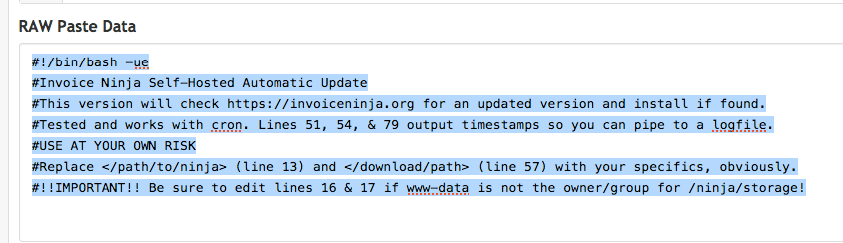
cd /root
mkdir ninja
cd ninja
nano ninja.sh
paste ‘raw paste data’ content and save.
Don’t forget to change all instructed fields.
For me I use (only changed lines) :
ninja_home=”/srv/users/serverpilot/apps/invoice”
storage_owner=”serverpilot”
storage_group=”serverpilot”
temporary dir, change to :
tempdir=”/root/ninja”
4. Change shell script into executable
chmod +x ninja.sh
5. Run
./ninja.sh
Wed Jul 26 04:31:47 UTC 2017 – Updating Invoice Ninja from v3.2.0 to v3.5.1.
Downloading Invoice Ninja v3.5.1 archive “https://download.invoiceninja.com/ninja-v3.5.1.zip” …
–2017-07-26 04:31:47– https://download.invoiceninja.com/ninja-v3.5.1.zip
Resolving download.invoiceninja.com (download.invoiceninja.com)… 104.18.37.134, 104.18.36.134, 2400:cb00:2048:1::6812:2586, …
Connecting to download.invoiceninja.com (download.invoiceninja.com)|104.18.37.134|:443… connected.
HTTP request sent, awaiting response… 200 OK
Length: 107764137 (103M) [application/zip]
Saving to: ‘/root/ninja/ninja-v3.5.1.zip’
100%[=====================================================================================================================================================>] 107,764,137 19.1MB/s in 6.5s
2017-07-26 04:31:56 (15.8 MB/s) – ‘/root/ninja/ninja-v3.5.1.zip’ saved [107764137/107764137]
Extracting to temporary folder “/root/ninja” …
Syncing to install folder “/srv/users/serverpilot/apps/invoice” …
Number of files: 26,867 (reg: 23,078, dir: 3,789)
Number of created files: 7,812 (reg: 7,202, dir: 610)
Number of deleted files: 0
Number of regular files transferred: 13,565
Total file size: 265,796,876 bytes
Total transferred file size: 202,555,393 bytes
Literal data: 202,555,393 bytes
Matched data: 0 bytes
File list size: 720,838
File list generation time: 0.001 seconds
File list transfer time: 0.000 seconds
Total bytes sent: 203,841,807
Total bytes received: 272,099
sent 203,841,807 bytes received 272,099 bytes 37,111,619.27 bytes/sec
total size is 265,796,876 speedup is 1.30
Resetting permissions for “/srv/users/serverpilot/apps/invoice/storage” …
Removing downloaded ZIP file “/root/ninja/ninja-v3.5.1.zip” …
Removing temporary folder “/root/ninja” …
Wed Jul 26 04:32:07 UTC 2017 – Invoice Ninja successfully updated to v3.5.1!
6. Try login
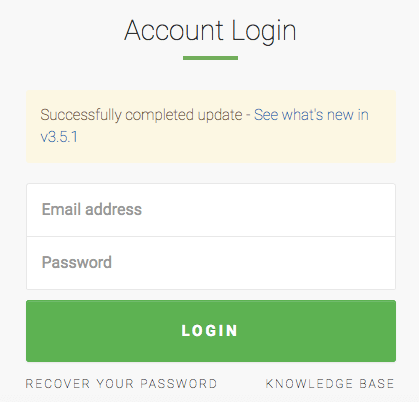
Click on Settings and see ‘powered by’ part. Yes, it works!
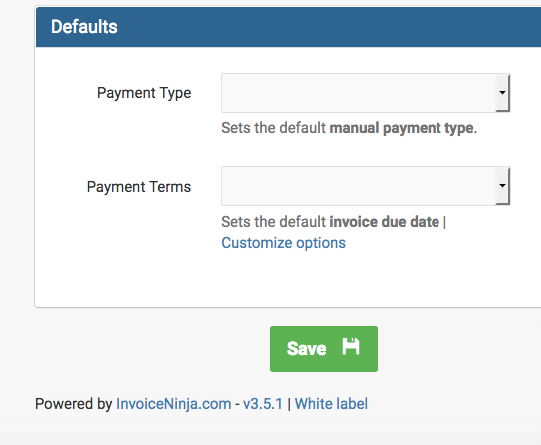
Note :
I use dummy server so I forget to backup first (my bad). Always backup your existing invoice ninja before doing update. In case you don’t know how to backup it. You can follow this steps (after log in to vps server) :
Find mysql username and password
cat /srv/users/serverpilot/apps/invoice/.env | grep DB_
DB_TYPE=mysql
DB_HOST=localhost
DB_DATABASE=ninja
DB_USERNAME=ninja
DB_PASSWORD=ninjaninja
Backup sql
mysqldump -uninja -p ninja > /srv/users/serverpilot/apps/invoice/ninja320.sql
Compress invoice ninja files
cd /srv/users/serverpilot/apps/
tar cvzf ninja320.tar.gz invoice
ls -l | grep ninja
-rw-rw-r–+ 1 root root 101977765 Apr 2 20:33 ninja-v3.2.0.zip
-rw-rw-r–+ 1 root root 101207881 Jul 26 04:50 ninja320.tar.gz
In case something wrong with update process then you can switch back to old version 🙂
